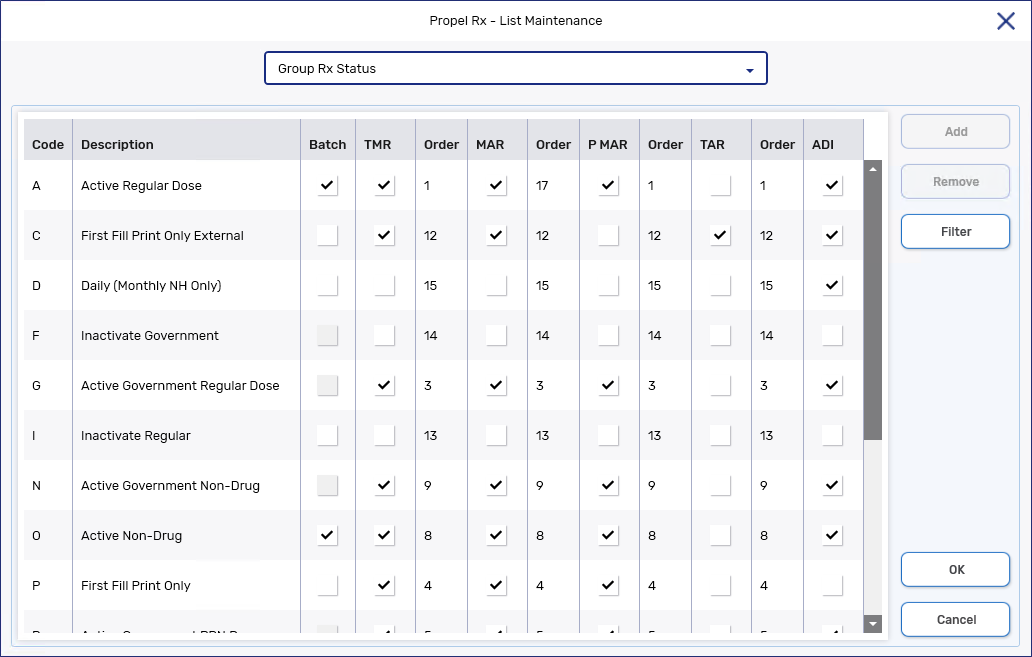Customizing the Group Rx Status List
Group Rx Status settings can be customized for each Group.
To customize the Group Rx Status settings:
-
Select
 .
. -
Select the Groups tab.
-
Select the Group. Select Detail.
-
In the Group Folder, select Rxstatus.
-
Customize the following as needed:
-
Batch - select the statuses that should be included during Batching. These statuses carry over to the Batch Profile window and can be overridden when scheduling a Batch.
-
TMR, MAR, P MAR, TAR - select the statuses that should appear on the TMR, MAR, Partial MAR, and TAR reports.
-
Order - enter a number from 1 - 15 that indicates the priority for each status on the administration reports.
-
ADI - select the statuses that should be auto-dispensed.
To reset the preferences to the default settings, select Reset.
-
-
Select OK.